While Axis cameras offer robust built-in object detection analytics for common use cases, some scenarios require more specialized detection. This package allows you to leverage a trained YOLOv5 model on the camera itself, bypassing the need for server-based processing. If you have a labeld dataset, you can train a YOLO5 model, export it and create an ACAP to run it in the camera.
Please watch the video to understand the process
GitHub repository
Running and configuring the ACAP
Install the EAP in your Camera.
Detections
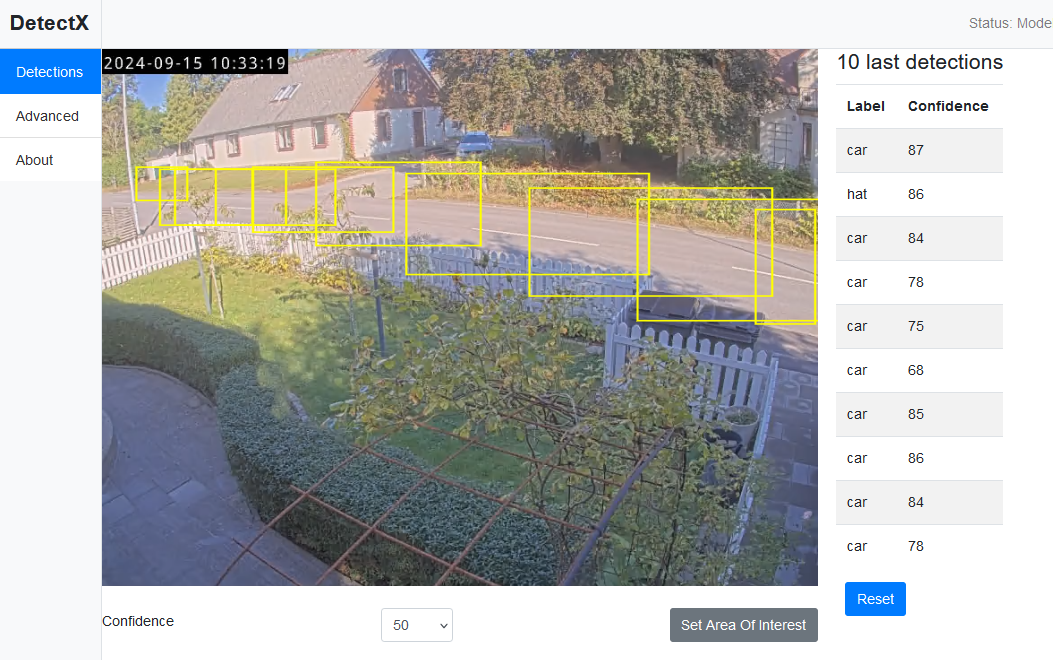 Here is where you validate the detections and filter Arae-Of-Intrest and minimum confidence level.
Here is where you validate the detections and filter Arae-Of-Intrest and minimum confidence level.
You will see the last 10 dections in both video and the table to the right.
Area-of-Intrest
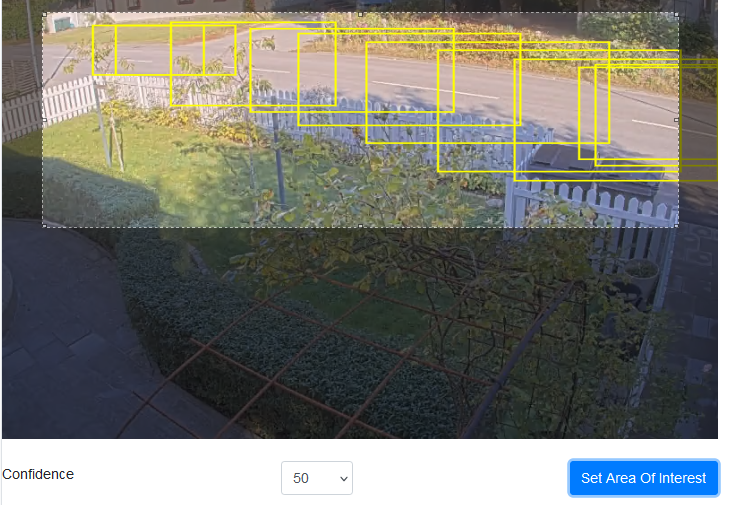 Press the button “Set Area of Intrest” and it turns blue. Use the mouse to adjust the area. End with pressing the button again so it turns gray.
Press the button “Set Area of Intrest” and it turns blue. Use the mouse to adjust the area. End with pressing the button again so it turns gray.
Advanced
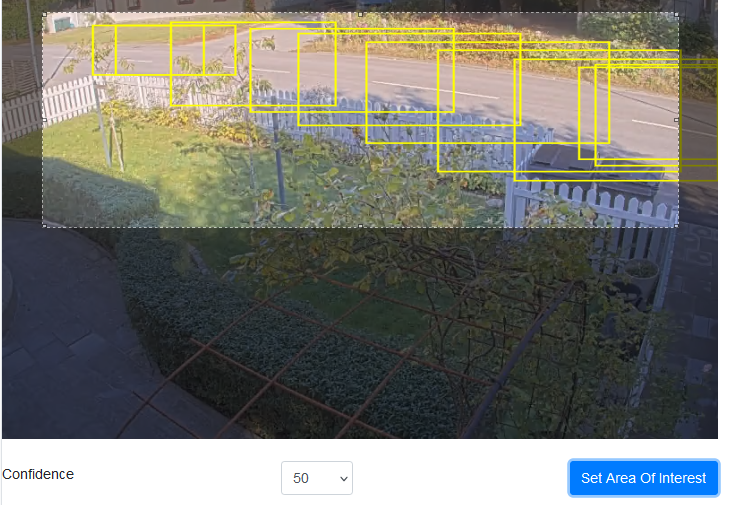 If you have an SD Card you can capture and store detection images and detection data. This is primarily useful when debuggin a model or capturing additional images for your dataset.
Images are stored under /var/spool/storage/SD_DISK/DetecX. There is a file called detections.txt that holds the detection data.
If you have an SD Card you can capture and store detection images and detection data. This is primarily useful when debuggin a model or capturing additional images for your dataset.
Images are stored under /var/spool/storage/SD_DISK/DetecX. There is a file called detections.txt that holds the detection data.
To get these images, enable SSH on the camera and use a SFTP client to grab them.
*Note that leaving this on for a long time may quickly exhaust the SD Card.
The minimum event state controls how long the event for each detected label should be. The event will stay high until X seconds passed from the last detection.
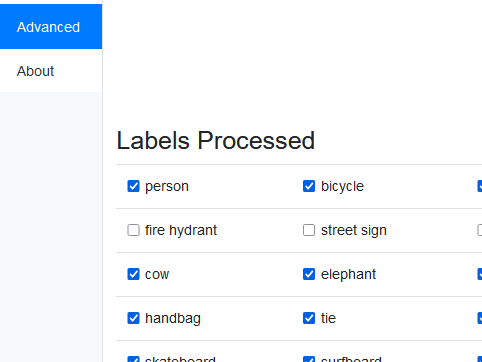
You can enable and disable labels if they cause false detections.
About
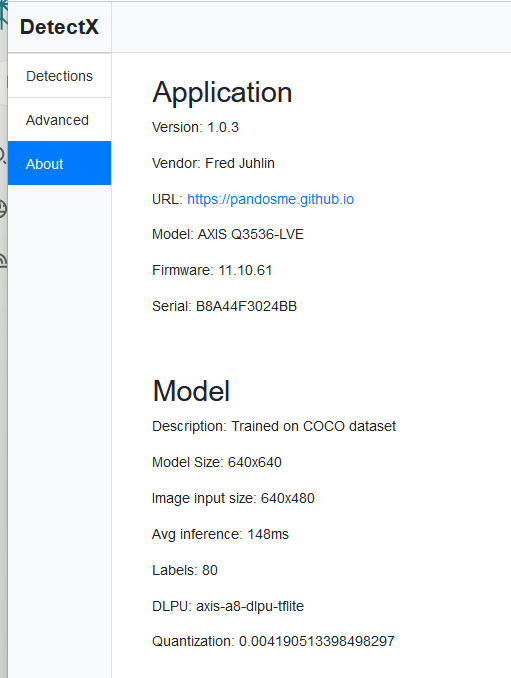
Information about the ACAP and the Model. The “Avg inference” is continously updated. A value of e.g. 150 ms means that apprx 6-7 images are processed per second.
Integrating with the ACAP
You can use the cameras Event/Action to trigger various actions. Look for “DetectX: State change”. The event includes a state and a label.
Instead of using Events/Actions it may be more useful and easier to configure MQTT publishing upon the event. You MQTT client will get a payload with label and state.
